Laravel 12 Features Review and Installation Example
Recently laravel has launched it's latest version laravel 12 with awesome features along with developer friendly starter kit. Here in this article we will install laravel 12 and go through latest features. Stay with with article. Hope that , you will get clear ideas
Create Fresh Empty Laravel 12 Project
As we are dealing with laravel 12 so we need to create project using laravel 12 version. For this we can run below composer create project command to create a new laravel 12 project. Although we can install using laravel global installer
composer create-project --prefer-dist laravel/laravel laravel12-projectIf you want to install using laravel global installer then you need to run below two command
composer global require laravel/installer laravel new laravel12-project
If you are mac user and want to install in herd then visit laravel official page
Laravel 12 Installation in Terminal with Log

After successful installation and running server laravel 12 will be started. It will appear with new welcome page. Here is the welcome page screenshot
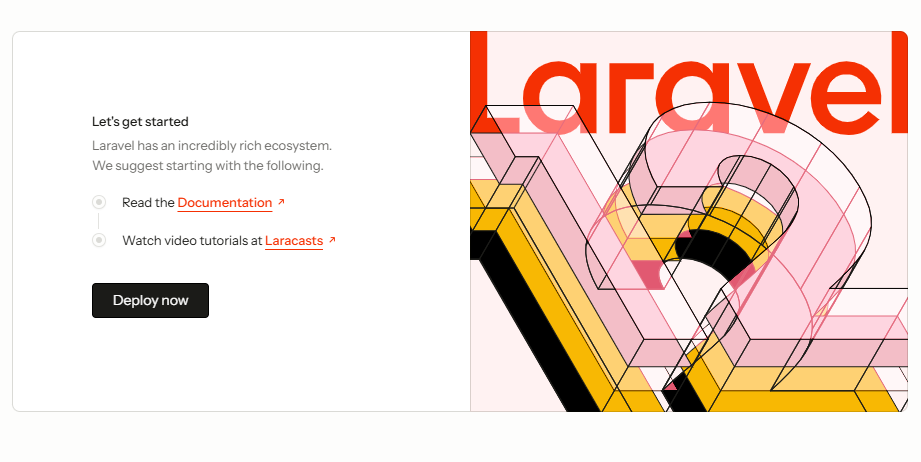
Installation is Complete. Now let's go to features and upgrades.
1 - Dependency Injection Upgrade
If you look laravel has introduced newer way of dependency injection. Here is the example code
Old :
class UserController
{
protected $service;
public function __construct(RoleManagementService $service)
{
$this->service = $service;
}
}New:
class UserController
{
public function __construct(protected RoleManagementService $service) {}
}2 - Performance Upgrade
Performance plays an important role in modern web applications, particularly for high-traffic applications. Laravel 12 brings significant improvements with advanced cache mechanisms, support for asynchronous processing, and better integration of modern PHP benefits.
It has added new asyncRemember method for caching feature
Old:
use Illuminate\Support\Facades\Cache;
// Caching a role
$role = Cache::remember('role_cache_'.$id, 600, function () use ($id) {
return Role::find($id);
});New:
use Illuminate\Support\Facades\Cache;
// Utilizing the new async caching API
$role = Cache::asyncRemember('role_cache_'.$id, 600, function () use ($id) {
return Role::find($id);
});3 - Nesbot Carbon Package Upgrade
Laravel 12 has official switched to carbon version 3. Carbon 3 provides awesome new features. You can easily use carbon 3 features inside your laravel 12 application. For your kind information Nesbot/Carbon is so much popular for handing date and time.
4 - Debugging Tools Enhancement
Laravel old debugging methods depend on basic dumps or external tools, which might be time-killer while debugging. The new introduced debug method is integrated in core framework and it will help by recommendations
Old:
dd($variable);
New:
debug($variable)->suggest();
5 - Password Validation Improvement
Laravel has added new method secureValidate in it's laravel 12 version. Here is the implementation
Old:
$request->validate(['password' => 'required|min:8']);
New:
$request->secureValidate(['password' => 'required|min:8|strong']);
6 - Laravel Api Version Feature
Laravel 12 also has given attention to api versioning while developing api.
Old:
Route::get("v1/posts", [PostController::class, "index"]);New:
Route::apiVersion(1)->group(function() {
Route::get("posts", [PostController::class, "index"]);
});7 - Laravel Starter Kits
Laravel 12 has introduced starter kits for easy ui integration in laravel. You don't need to think regarding frontend, laravel has already starter kits. These kits will give you flexibility to integrate frontend js libraries easily. Here are lists for starter kits
- React
- Vue
- LiveWire
Hope that, this article has given you clear idea regarding laravel 12 features. If you find this article helpful then you can read regular blog from here
